價格:免費
更新日期:2019-04-06
檔案大小:189.6 MB
目前版本:4.6
版本需求:需要 iOS 10.0 或以上版本。與 iPhone、iPad 及 iPod touch 相容。
支援語言:英語
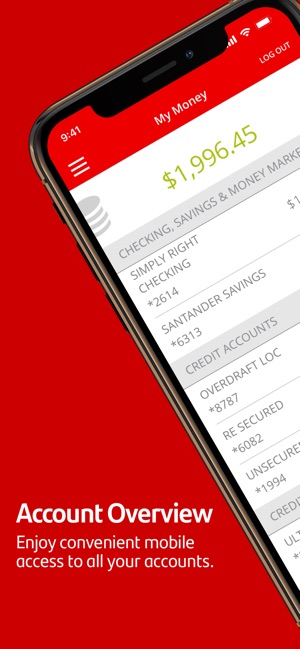
Account Management
• Self-enroll directly from the Santander Mobile Banking App.
• Manage cards services, including debit and credit card activation, lost/stolen card reporting, and replacement requests.
• View balances with one touch before logging in with Quick Balance.
• View deposit and credit card statements and loan/line of credit and investment account balances.
• View last login date and time.

• Manage alerts – select and customize the alerts you want to receive, refine alert settings, and choose your delivery method via text, email, or both.
• Set up, modify, or cancel AutoPay credit card payments.
• Manage account statement preferences to paper or paperless.
• Manage contact details – edit, add, or delete contact information any time.
Stay Secure
• Put your misplaced debit or credit card on hold with Santander® Instant Card Hold. Instant Card Hold will block most types of transactions, including purchases made with your card.
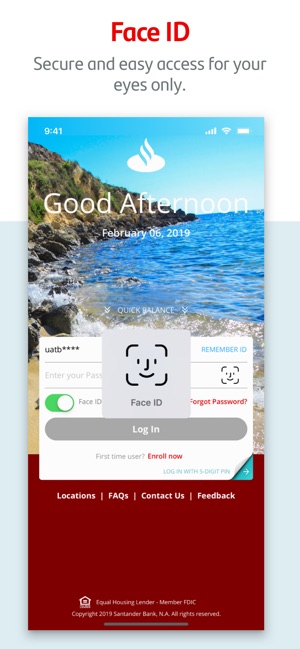
• Change or reset your Password securely from your mobile device using password reset.
• Verify your identity requests using One-Time Passcode (OTP) security.
• Touch ID® – log in with just your fingerprint when using iPhone 5s or above, or use Face ID® with iPhone X.
• Create and use a unique 5-Digit PIN as an alternative method of authentication to log in to mobile banking securely.
Navigate with Ease
• Helpful Tips will guide you through the new/enhanced Mobile Banking features when you first log in to the mobile banking app.
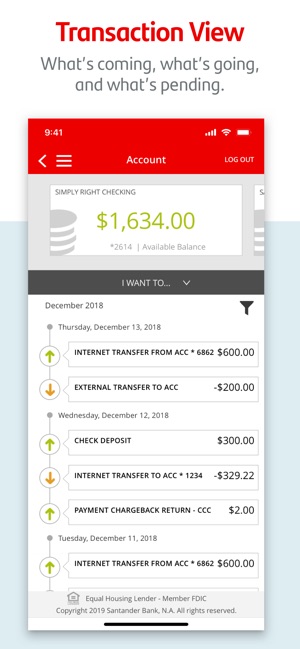
• 3D-Touch integration for faster navigation. By touching the app icon you will see a quick list of features that will navigate you to the screen once you log in.
• An optimized experience for iPhone X users.
Deposit Checks
•Deposit your check through the app using your camera in 5 easy steps!
Mobile deposits are subject to limits and other restrictions. Please refer to the Digital Banking Agreement (formerly known as the Online Banking Agreement) for details.
Pay Bills
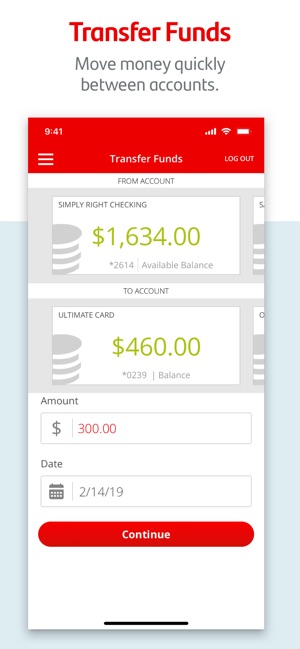
• Select Bill Pay recipients to easily make payments.
• The ability to schedule payments for future dates.
• Set up recurring payments eBill payments.
Transfer Funds
• Between your Santander accounts.
• To other Santander customers.
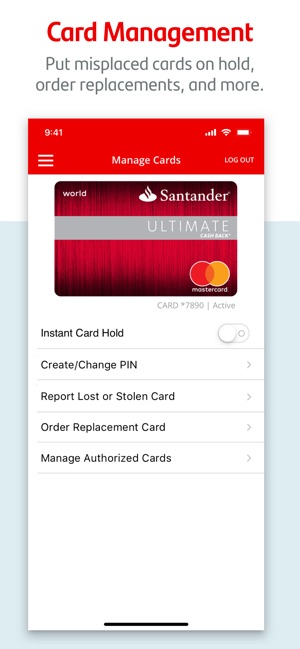
• To accounts at other banks in the United States.
Restrictions apply. Please refer to the Digital Banking Agreement (formerly known as the Online Banking Agreement) for details.
Contact Us
Get the assistance you need, any time, with:
• One-touch calling to Santander Customer Service.
• Directions to the nearest Santander branch or ATM.
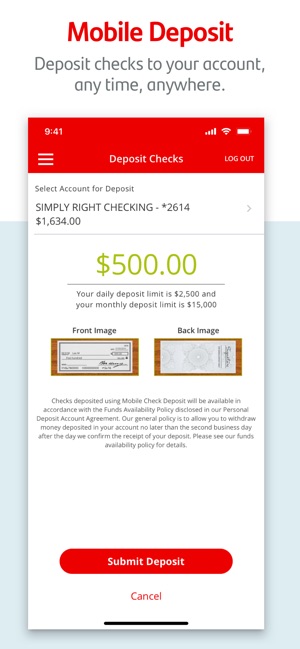
Get started today; it’s easy!
If you have a personal account with Santander Bank, download the Mobile Banking App today and bank on the go. Santander Bank N.A., Member FDIC
©2019 Santander Bank, N.A. All rights reserved.
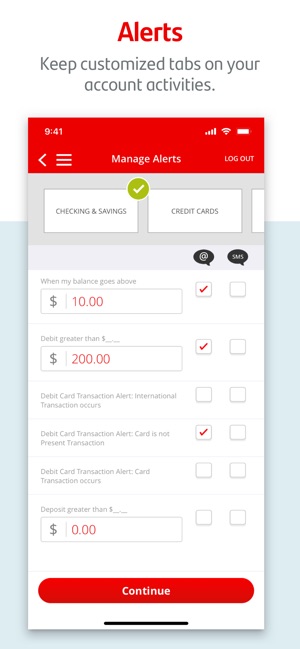
支援平台:iPhone, iPad, Apple Watch
